The savings app built around you
Set & SaveTM helps you reach your savings goals. We learn your income and spending habits to automatically save money for you. Set your goals and, little by little, you’ll reach them faster than you think.
Try Set & Save free for 30 days.
$5/month after trial. Cancel anytime.


Personalized pace
A little here, a little there. We learn the right times to save for you based on when your bills are due and other guardrails set by you.

Aim for your goals
Save for a rainy day or the every day. From your monthly bills to your trip to Maui. We’ll work toward as many goals as you want, in a way that works for you.

Your money, your rules
Save a little or a lot. Set daily savings maximums or pause savings all together. Keep your money in your account or withdraw as much and as often as you want.

Protect your balance
Tell us the minimum amount you want in your connected bank account at all times. If your balance falls below that amount, we’ll automatically move money from your Rainy Day fund to make up the difference.
How our savings app works
1
Connect your bank account and get set up in minutes.
2
We learn your spending habits and income to find smart times to save amounts you can afford.
3
Set goals and we’ll save toward them by automatically pulling from your bank and into the app.
See how much you can save with a 30 day free trial.
Your life, your goals
Work toward custom savings goals, or just set aside funds for a rainy day. Here are some popular goals our members save toward.
Rainy days
Travel
Gifts
Down payment
Loans
Credit card bills
FAQ’s
- Tap the Transfer money button
- In the From field, choose a goal to withdraw funds from
- In the To field, select your bank account
- Tap Next and enter the amount you want to withdraw
- On the Review Transfer screen, tap Make transfer when you're ready
- If your bank supports real time transfers, you will be able to choose between a free standard withdrawal or an instant withdrawal for a 99 cent fee
- Tap Confirm withdrawal
Safe & secure
FDIC insured. Read about it.
Optional daily notifications.
Facial and fingerprint security

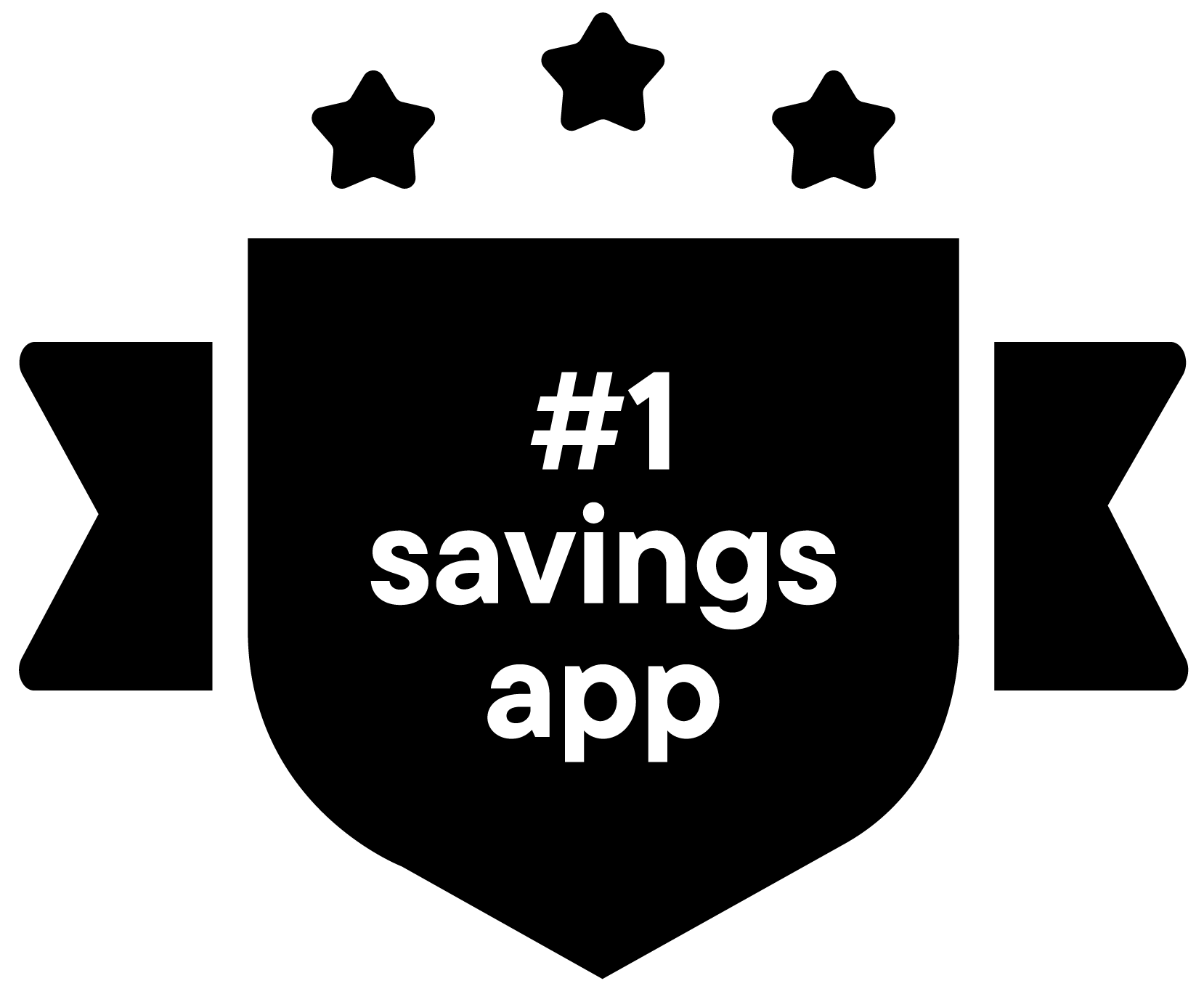
Listed #1 savings app of 2024 by Bankrate
Save money without thinking about it®
See how much you can save with a 30 day free trial.
